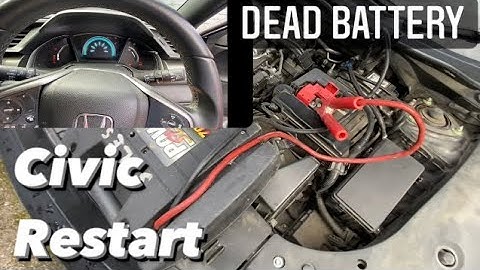To reset an Apple ID password without a phone number, you need to go to the iForgot website. Show
On the website, you need to follow the instructions to reset your password. There are multiple instructions that you need to follow. This includes confirming your phone number, choosing the appropriate options, and entering a new phone number. After you’ve completed all of the steps, you need to wait for Apple to contact you. Apple will contact you via the new phone number that you’ve provided. However, it may take several days for Apple to verify your identity. Here’s how to reset an Apple ID password without a phone number:
1. Go to iForgot.apple.com Firstly, you need to go to the iForgot website by clicking on this link: https://iforgot.apple.com/. The website allows you to recover your Apple account if you have trouble signing in. On the website, you’ll see an “Apple ID” field. Your Apple ID is the email address that you use to sign in to your account. Enter your Apple ID (email address) in the “Apple ID” field. Then, click on “Continue” to proceed to the next step. 2. Confirm your phone number After you’ve entered your Apple ID, you need to confirm your phone number. To do so, enter your (old) phone number in the “Phone number” field. Don’t worry if you don’t have access to it, because you don’t need to use it. After you’ve entered your phone number, click on “Continue”. 3. Select “Don’t have access to your iPhone?” After you’ve entered your phone number, a notification will be sent to your iPhone. If you have access to your old phone number, you can tap “Allow” in the notification. Then, follow the instructions to reset your password. Since you don’t have access to your old phone number, you won’t be able to receive it. Hence, you need to select “Don’t have access to your iPhone?”. 4. Select “Can’t use any of these options?” After you’ve selected “Don’t have access to your iPhone?”, you’ll be given 3 options to reset your Apple ID password. This includes “Reset your password while signing in on a new device”, “Use someone else’s iOS device”, and “Use an iOS device at an Apple Store”. If you have another iPhone, you can use it to reset your Apple ID password. However, if you don’t have access to any Apple devices, you won’t be able to use the options. If that’s the case, you need to select “Can’t use any of these options?”. 5. Click on “Continue anyway” After you’ve selected “Can’t use any of these options?”, you’ll be told that you need to wait to reset your password without an Apple device. The fastest way to reset your password is from an Apple device. If you don’t have an Apple device, it can take several days or more before you can reset your password. This is to ensure the safety of your account. You can click on “Learn more about the wait time” to learn why you have to wait to reset your Apple ID password. Click on “Continue anyway” to proceed to the next step. 6. Select “Don’t use this number anymore?” After you’ve clicked on “Continue anyway”, a code will be sent to your phone number. Enter the 6-digit code that is sent to your phone number to verify it. If you don’t have access to your old phone number, you won’t be able to receive the code. If that’s the case, you need to select “Don’t use this number anymore?”. 7. Select “Can’t use this email address?” After you’ve selected “Don’t use this number anymore?”, a code will be sent to your email address. Check your email address for the code and enter it. After you’ve entered the 6-digit code, follow the on-screen instructions to reset your Apple ID password. If you don’t have access to your email address, you won’t be able to receive a code. If that’s the case, select “Can’t use this email address?”. 8. Enter a new phone number After you’ve selected “Can’t use this email address?”, you need to enter a new phone number. Apple will contact you via this phone number later on. Firstly, select your country code using the dropdown box. For example, if you’re living in the US, select “+1 (United States)”. Secondly, enter your phone number in the “Phone number” field. Now, you need to choose your method of contact. You can either select “Text message” or “Phone call”. Select “Text message” to get instructions via a text message. Lastly, click on “Continue” to proceed to the next step. 9. Enter the code After you’ve entered a new phone number, a code will be sent to it. Check your new phone for the 6-digit code. Then, enter the 6-digit code to verify your phone number. This is to prove that you’re the owner of the phone. Click on “Continue” once you’ve entered the 6-digit code. 10. Wait for Apple to contact you After you’ve verified your new phone number, you’ll land on the “Thank you” page. Apple will now evaluate your information to determine if you can reset your password. Within 24 hours, Apple will contact you to let you know when you will be able to reset your password. However, it can take several days for the evaluation process to complete. If successful, Apple will contact you via your new phone number and give you instructions on how you can reset your password. You can check the status of your request at any time at https://iforgot.apple.com/. You’ve successfully learned how to reset your Apple ID password without a phone number or email! ConclusionResetting your Apple ID password can be easily done if you have an Apple device. This is because you can use your Apple device or someone else’s. However, if you don’t have an Apple device and you don’t have access to your old phone number, it’ll take a longer time to reset your password. This is because of a couple of reasons. Firstly, it gives you time to cancel the request if someone is trying to get into your account. Secondly, Apple needs to verify whether it’s really you who is making the request. Further readingHow to Remove Calendar Virus on iPhone 240+ Funny Instagram Captions (For Friends & Selfies) How to Reply to a Specific Instagram Message How do I recover my Apple ID without a trusted device?If you're signing in and don't have a trusted device handy that can display verification codes, you can have a code sent to your trusted phone number via text message or an automated phone call instead. Click Didn't Get a Code on the sign in screen and choose to send a code to your trusted phone number.
How do I verify my Apple ID if I can't receive my verification code?Go to Settings > iCloud. Tap your Apple ID username. If your device is offline, tap Get Verification Code. If your device is online, tap Password & Security > Get Verification Code.
How do I verify my Apple ID if I changed my phone number?Go to appleid.apple.com and sign in. In the Sign-In and Security section, click Apple ID. Enter the mobile phone number that you want to use as your Apple ID, then select Change Apple ID. A verification code will be sent to you on that number.
Can I get my Apple ID verification code sent to my email?You can see this option when you sign in to appleid.apple.com. Before you can use a new or updated Apple ID, we'll send you a verification email to make sure the email address belongs to you.
|

Related Posts
Advertising
LATEST NEWS
Advertising
Populer
Advertising
About

Copyright © 2024 en.ketajaman Inc.